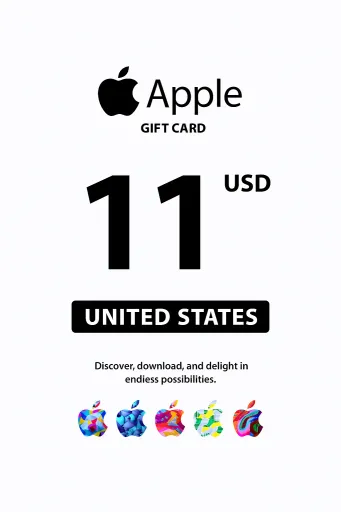- Home
- Gift Cards
- Apple 11 USD Gift Card (United States) - D...
SOLD BY INSTANT CODES
United States
United States
11 USD
:
No expiration date. The card can be used at the App Store and other online services, but it can also be used to buy products and accessories in the Apple Store.
Paglalarawan ng produkto
About Apple 11 USD Gift Card (United States) - Digital Key
Looking for a versatile gift that suits anyone's taste? The Apple 11 USD Gift Card digital code is the perfect solution! With this gift card, recipients can choose from a wide range of products and services available on the Apple Store, including apps, games, music, movies, books, and more.
Key Features
- Access to Apple Ecosystem: The Apple Store offers a vast selection of digital content, including apps, games, music, movies, TV shows, books, and magazines, catering to a wide range of interests and preferences.
- Compatible with Various Devices: Whether they're using an iPhone, iPad, Mac, or Apple TV, the Apple gift card can be used to purchase content and services across all Apple devices.
- Flexible Redemption: With just a few simple steps, recipients can easily redeem the digital code and start enjoying their credit.
- Personalized Giving: Even with 11 USD, recipients can use the gift card towards a purchase of their choice, allowing them to pick something they truly want or need.
Steps to Redeem
- Access the Apple Store: Open the App Store, iTunes Store, or Apple Books on your device.
- Sign In or Sign Up: Sign in to your Apple ID or create a new Apple ID if you don't have one already.
- Navigate to Redeem Section: Look for the option to redeem a gift card or enter a code. This is usually found in the account settings or profile section.
- Enter the Digital Code: Scratch off the protective coating on the back of the gift card to reveal the digital code. Enter this code into the provided field and click "Redeem."
- Enjoy Apple Content: Congratulations! Your Apple account is now loaded with credit, and you can start exploring and purchasing your favorite digital content.
The Apple 11 USD Gift Card digital code is the perfect gift for anyone who loves Apple products and services. Whether it's downloading the latest apps, purchasing music or movies, or buying books and magazines, the recipient is sure to appreciate the versatility and convenience of this gift. Give the gift of endless possibilities with the Apple gift card today!
Note: This digital code can only be activated in the United States Region.
Ibang detalye
- Petsa ng Paglabas2020-09-01
- Mga TagapaglathalaApple Inc
- Mga nag -developApple Inc
Paglalarawan ng produkto
About Apple 11 USD Gift Card (United States) - Digital Key
Looking for a versatile gift that suits anyone's taste? The Apple 11 USD Gift Card digital code is the perfect solution! With this gift card, recipients can choose from a wide range of products and services available on the Apple Store, including apps, games, music, movies, books, and more.
Key Features
- Access to Apple Ecosystem: The Apple Store offers a vast selection of digital content, including apps, games, music, movies, TV shows, books, and magazines, catering to a wide range of interests and preferences.
- Compatible with Various Devices: Whether they're using an iPhone, iPad, Mac, or Apple TV, the Apple gift card can be used to purchase content and services across all Apple devices.
- Flexible Redemption: With just a few simple steps, recipients can easily redeem the digital code and start enjoying their credit.
- Personalized Giving: Even with 11 USD, recipients can use the gift card towards a purchase of their choice, allowing them to pick something they truly want or need.
Steps to Redeem
- Access the Apple Store: Open the App Store, iTunes Store, or Apple Books on your device.
- Sign In or Sign Up: Sign in to your Apple ID or create a new Apple ID if you don't have one already.
- Navigate to Redeem Section: Look for the option to redeem a gift card or enter a code. This is usually found in the account settings or profile section.
- Enter the Digital Code: Scratch off the protective coating on the back of the gift card to reveal the digital code. Enter this code into the provided field and click "Redeem."
- Enjoy Apple Content: Congratulations! Your Apple account is now loaded with credit, and you can start exploring and purchasing your favorite digital content.
The Apple 11 USD Gift Card digital code is the perfect gift for anyone who loves Apple products and services. Whether it's downloading the latest apps, purchasing music or movies, or buying books and magazines, the recipient is sure to appreciate the versatility and convenience of this gift. Give the gift of endless possibilities with the Apple gift card today!
Note: This digital code can only be activated in the United States Region.
Ibang detalye
- Petsa ng Paglabas2020-09-01
- Mga TagapaglathalaApple Inc
- Mga nag -developApple Inc
SOLD BY INSTANT CODES