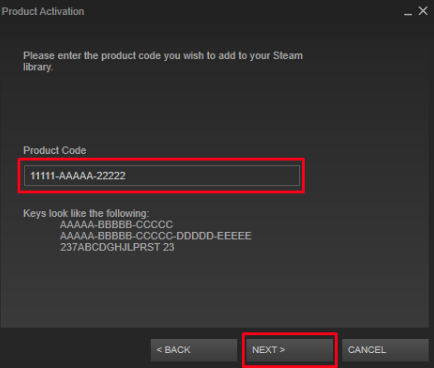- In order to activate your Product Key on Steam, first you need to install the Steam Client Application. You can download it here.

- After you download and launch the app, sign in with your Steam logins, and select ‘ADD A GAME’ as showed in the picture below. You will get 3 options from which you need to select the ‘Activate a Product on Steam’ option.

- After the Product Activation window pops up, select ‘Next’.

- Select ‘I Agree’ option, since Steam Subscriber Agreement needs to be agreed with in order to continue.

- Copy the Game Key and paste it in the Product Code field, then click ‘Next’.